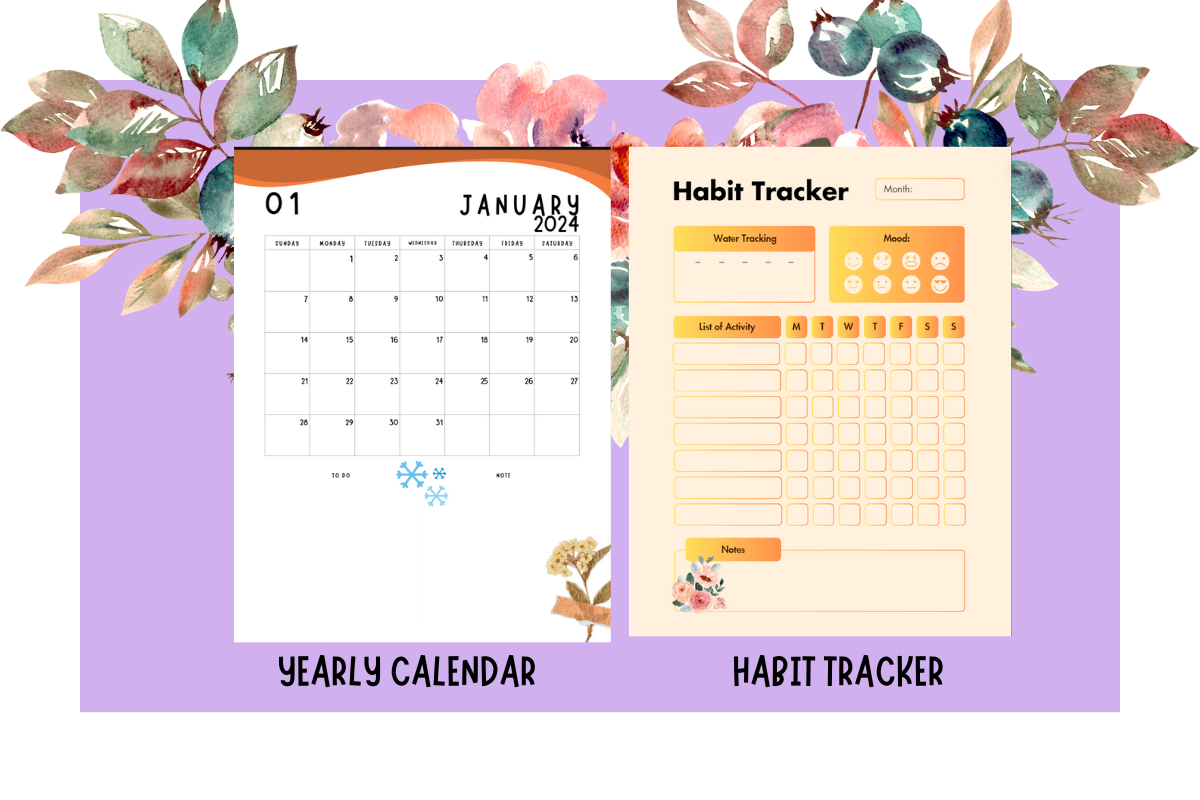"Mixology Maven Cocktail Template"
Looking to elevate your bar's offerings? Introducing our customizable cocktail menu template, designed to impress your patrons with a tantalizing array of drinks. Whether you're a seasoned mixologist or just starting out, this template provides the perfect canvas to showcase your creativity and signature concoctions.
Key Features:
Professionally designed layout for easy customization.
Clearly categorized sections for Classics, Signature Cocktails, Mocktails, and more.
Space to add prices and descriptions for each drink.
Customizable fonts, colors, and graphics to match your brand aesthetic.
Print-ready for immediate use or shared digitally on social media platforms.
Personalize each section with your bar's name, logo, and unique offerings. Add your twist to classic recipes or showcase seasonal specials to keep your menu fresh and exciting.
Once customized, share your menu on social media to entice customers or print it out to display in your establishment. With eye-catching visuals and enticing descriptions, it's sure to capture attention and keep them coming back for more.
Whether you're running a bustling bar or hosting an intimate gathering, our cocktail menu template is your recipe for success. Cheers to creativity, innovation, and unforgettable experiences!
Ready to shake things up? Get started now and let your cocktails steal the spotlight!
You can easily input your own bar's information, customize the design elements, and export the final version for print or digital sharing using Canvas editing tools.
size 8.5x11 in
Looking to elevate your bar's offerings? Introducing our customizable cocktail menu template, designed to impress your patrons with a tantalizing array of drinks. Whether you're a seasoned mixologist or just starting out, this template provides the perfect canvas to showcase your creativity and signature concoctions.
Key Features:
Professionally designed layout for easy customization.
Clearly categorized sections for Classics, Signature Cocktails, Mocktails, and more.
Space to add prices and descriptions for each drink.
Customizable fonts, colors, and graphics to match your brand aesthetic.
Print-ready for immediate use or shared digitally on social media platforms.
Personalize each section with your bar's name, logo, and unique offerings. Add your twist to classic recipes or showcase seasonal specials to keep your menu fresh and exciting.
Once customized, share your menu on social media to entice customers or print it out to display in your establishment. With eye-catching visuals and enticing descriptions, it's sure to capture attention and keep them coming back for more.
Whether you're running a bustling bar or hosting an intimate gathering, our cocktail menu template is your recipe for success. Cheers to creativity, innovation, and unforgettable experiences!
Ready to shake things up? Get started now and let your cocktails steal the spotlight!
You can easily input your own bar's information, customize the design elements, and export the final version for print or digital sharing using Canvas editing tools.
size 8.5x11 in
Looking to elevate your bar's offerings? Introducing our customizable cocktail menu template, designed to impress your patrons with a tantalizing array of drinks. Whether you're a seasoned mixologist or just starting out, this template provides the perfect canvas to showcase your creativity and signature concoctions.
Key Features:
Professionally designed layout for easy customization.
Clearly categorized sections for Classics, Signature Cocktails, Mocktails, and more.
Space to add prices and descriptions for each drink.
Customizable fonts, colors, and graphics to match your brand aesthetic.
Print-ready for immediate use or shared digitally on social media platforms.
Personalize each section with your bar's name, logo, and unique offerings. Add your twist to classic recipes or showcase seasonal specials to keep your menu fresh and exciting.
Once customized, share your menu on social media to entice customers or print it out to display in your establishment. With eye-catching visuals and enticing descriptions, it's sure to capture attention and keep them coming back for more.
Whether you're running a bustling bar or hosting an intimate gathering, our cocktail menu template is your recipe for success. Cheers to creativity, innovation, and unforgettable experiences!
Ready to shake things up? Get started now and let your cocktails steal the spotlight!
You can easily input your own bar's information, customize the design elements, and export the final version for print or digital sharing using Canvas editing tools.
size 8.5x11 in
To achieve high-quality printing of images, several settings and considerations come into play. Here's a breakdown of the key elements:
1. **Resolution**: The resolution of the image plays a crucial role. For high-quality printing, it's recommended to have images with a resolution of at least 300 dots per inch (DPI). This ensures sharpness and clarity in the printed output. Higher resolutions may be necessary for larger prints.
2. **Color Mode**: Ensure that your image is in the appropriate color mode for printing. For full-color printing, CMYK (Cyan, Magenta, Yellow, Key/Black) is commonly used. CMYK is optimized for printing, while RGB is more suitable for digital displays.
3. **File Format**: Save your image in a lossless file format such as TIFF or PNG to preserve image quality. Avoid compressing the image excessively as it can lead to loss of detail and clarity.
4. **Color Profile**: Use a color profile that matches your printer and the intended output. Many professional printers provide ICC profiles that you can download and use to ensure accurate color reproduction.
5. **Print Settings**: When printing, select the highest quality settings available on your printer. This typically includes options for print quality, paper type, and color management. Choose the appropriate paper type (e.g., glossy, matte) to optimize print results.
6. **Printer Calibration**: Regularly calibrate your printer to ensure accurate color reproduction and consistent output. Printer calibration tools and software are available to help you achieve optimal results.
7. **Image Editing**: Before printing, make any necessary adjustments to the image in photo editing software. This may include adjustments to brightness, contrast, color balance, and sharpness to optimize the image for printing.
8. **Paper Quality**: Use high-quality paper designed for photo printing. The paper's weight, finish, and texture can impact the final print quality significantly. Experiment with different types of paper to find the best option for your images.
9. **Print Size and Scaling**: Ensure that the image is scaled appropriately for the desired print size. Enlarging a small image too much can result in loss of detail and pixelation. Ideally, use images with sufficient resolution for the intended print size.
By paying attention to these settings and considerations, you can achieve high-quality prints with crisp detail, accurate colors, and excellent overall image quality.
HOW TO EDIT THE TEMPLATES WITH CANVA
After purchasing a template from our website, you're well on your way to creating something amazing! Here's a brief overview of the process you'll follow:
1. **Purchase Confirmation**: Once you've completed the purchase, you'll receive a confirmation email containing a link to download the template. Be sure to check your spam or junk folder if you don't see it in your inbox right away.
2. **Download the Template**: Click on the download link provided in the email to get your hands on the template files. Depending on the template, you may receive a ZIP file containing various assets such as images, fonts, and the template file itself.
3. **Unzip the File**: If the template comes in a ZIP file, you'll need to unzip it first. Most operating systems have built-in tools for this, but you can also use third-party software if needed.
4. **Open with Canva**: Our templates are designed to be edited with the Canva platform, a user-friendly online design tool. If you don't already have a Canva account, you'll need to sign up for one (it's free!).
5. **Upload the Template**: Once you're logged into Canva, simply upload the template file(s) you downloaded earlier. Canva supports a variety of file formats, so you shouldn't encounter any issues here.
6. **Edit and Customize**: Now comes the fun part! Use Canva's intuitive interface to customize the template to your heart's content. You can change text, colors, images, and more to match your brand or vision.
7. **Save and Export**: Once you're happy with your edits, save your work within Canva. You can choose to keep it in your Canva account for future edits or export it in various formats such as PDF, PNG, or JPEG, depending on your needs.
8. **Share or Print**: Finally, share your masterpiece with the world! Whether you're posting it on social media, sending it via email, or printing it out for a physical display, your customized template is ready to shine.
Happy designing!
Please note that downloads are non-refundable, so be sure to carefully consider your purchase before proceeding.